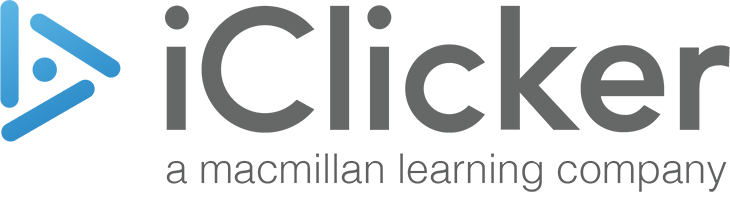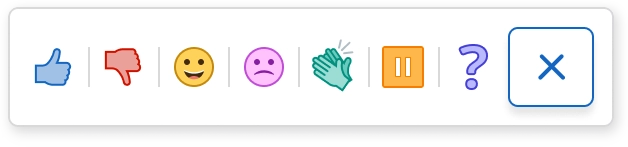

With emoji reactions, your students can express confidence, confusion, curiosity, or excitement in real-time. Instantly gauge the mood of your classroom, build stronger connections, and respond to your students’ needs more effectively than ever.
iClicker is more than a polling platform
It’s A Tool for Student Engagement that Helps You Guide and Assess Learning
Improve Student Outcomes with Proven Pedagogy
- Implement collaborative learning strategies to boost interaction
- Use formative assessments to better prepare students to engage in class discussions
- Identify learning challenges by encouraging student self-reflection
- Conduct polls and quizzes to measure and enhance student comprehension during or after classes
Foster Classroom Engagement with Evidence-Based Teaching Strategies
Research shows iClicker can more than double student engagement, underscoring the effect of active learning on success. It’s designed to enhance classroom engagement and easily integrate evidence-based active learning strategies.
- The AI Question Creator generates unique questions for any subject, perfect for enhancing in-class assessments instantly.
- Group Polling facilitates peer-to-peer collaboration and consensus building through group-based learning. Students are guided to reach a group consensus and ensure all voices are heard.
- Polling and Quizzing spark student participation and assess understanding in real-time.
- Focus brings students’ attention back to learning if they navigate from the iClicker page or app. Focus reports are available at the end of each iClicker session.
Boost Student Preparedness and Concept Mastery
91% of students report enhanced concept understanding with iClicker’s immediate feedback.
- Assignments enhance student preparedness and deepen knowledge retention through low-stakes, formative assessments.
- Study Tools empower students to master course concepts with practice tests and flashcards, created from questions posed during class.
- Confidence Rating allows students to self-assess and identify their mastery level, pinpointing areas needing further attention.
- Automate attendance tracking to foster self-accountability and enhance student success.
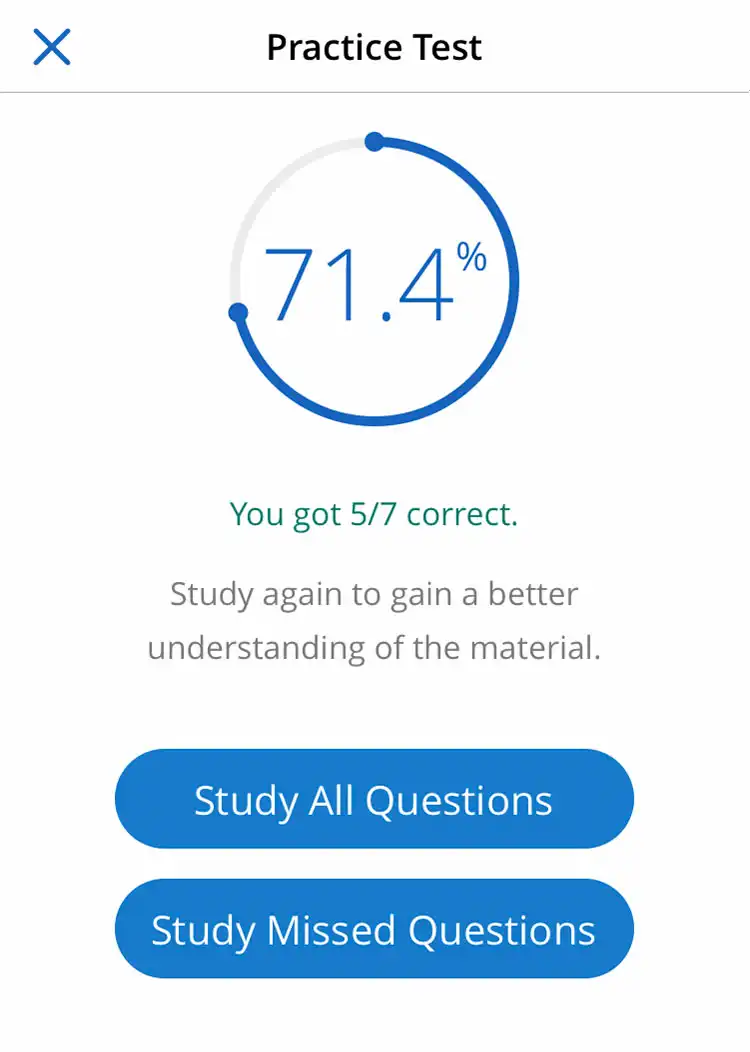
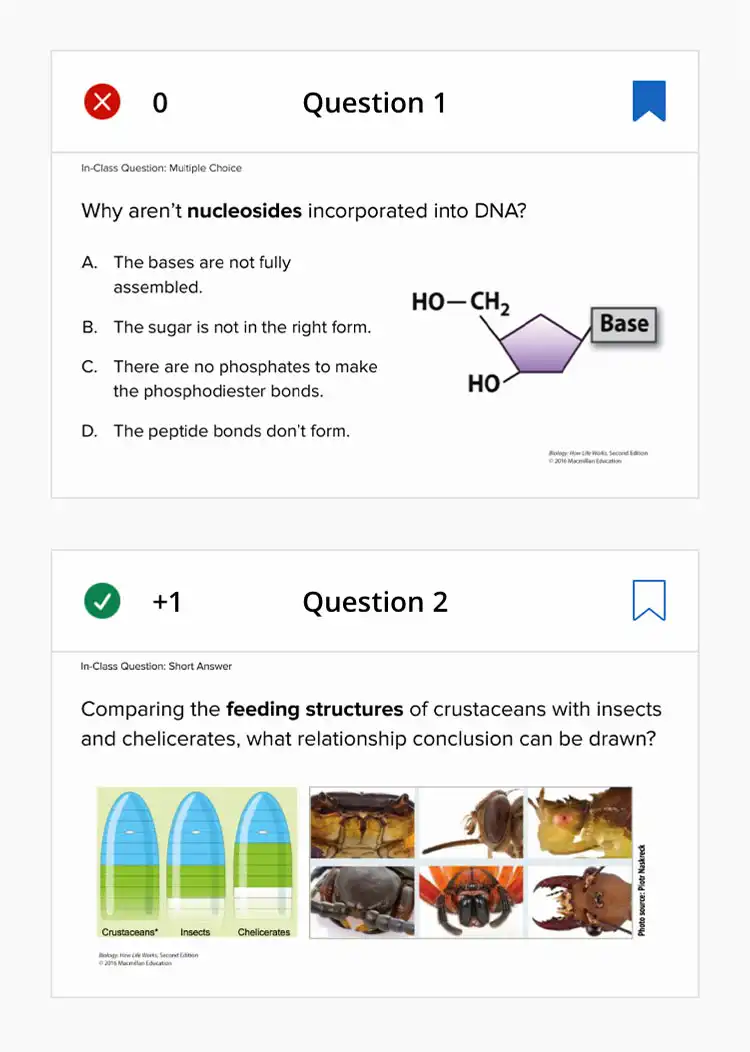
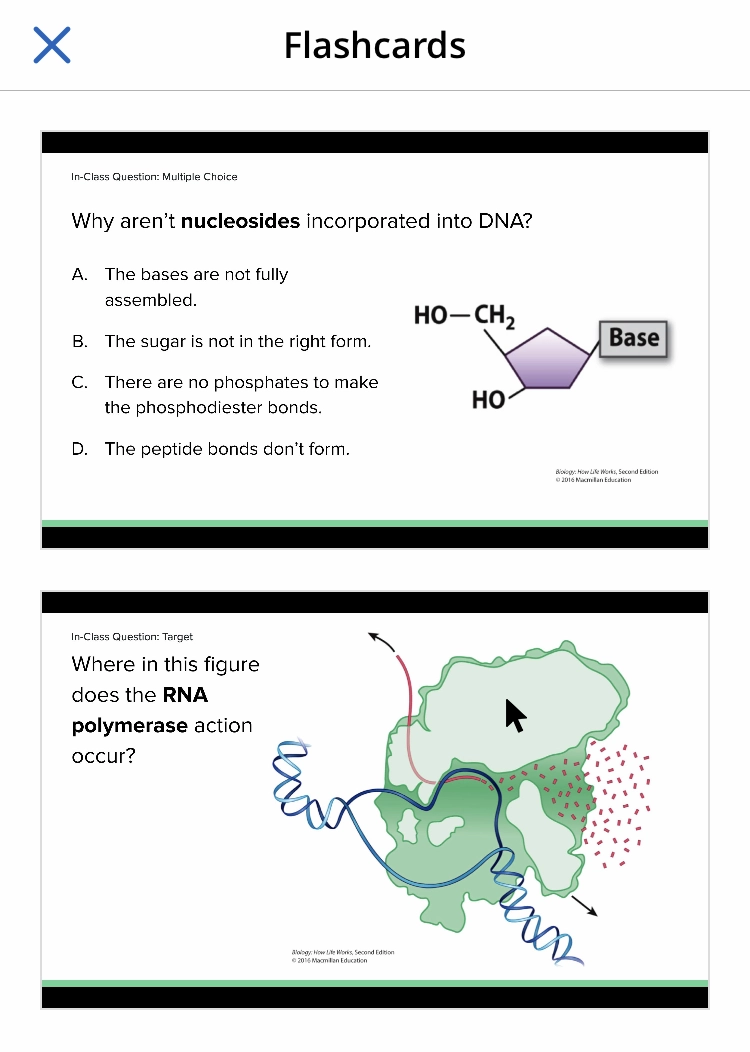
“One feature that I’ve used this semester that I really, really enjoy is the Assignments feature. Assignments gives students the opportunity to engage with my lecture videos and gauge their understanding of the content before moving on to the next video or material in my asynchronous class.” —Kiandra Johnson, Spelman College
Measure What Matters
Leverage real-time analytics to gain comprehensive insights into individual student and classroom engagement and progress.
The dashboard provides actionable insights, simplifying the process of identifying improvement areas, pinpointing students in need of extra support, and enabling informed decisions to ensure every learner’s success.
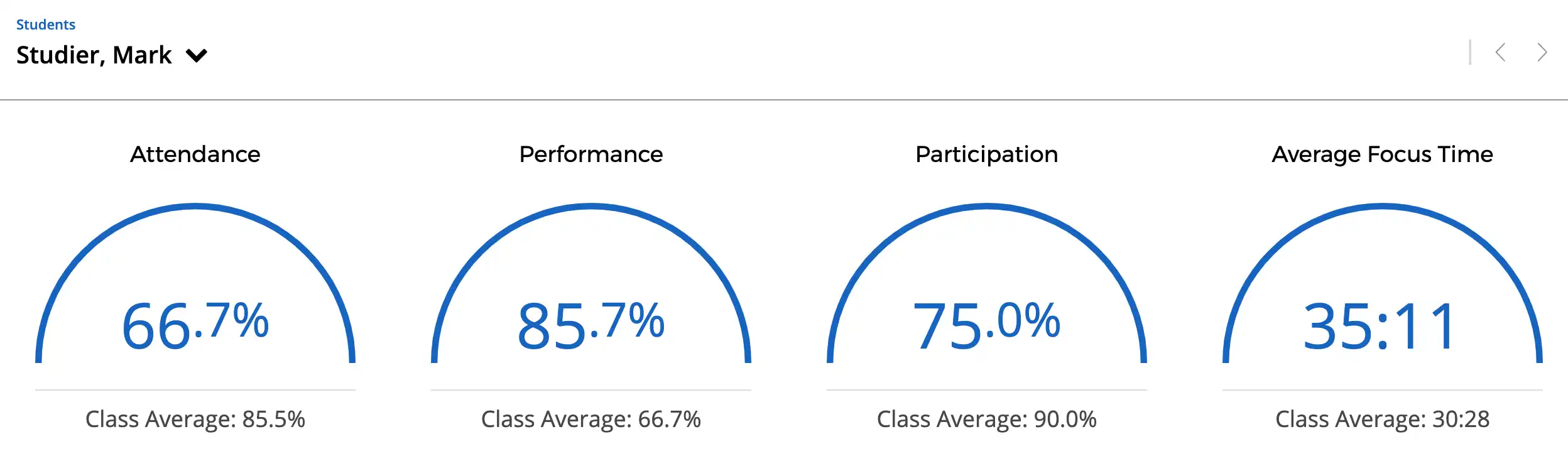
Streamline Course Management
iClicker Cloud integrates with your LMS so you can streamline attendance, assignments, grading, and more. iClicker can also be integrated into other Macmillan Learning products for a full course solution.
Easy integration with your LMS
Streamline attendance, performance analytics, and more
Integrate with Macmillan’s Achieve courseware
Flexible access with mobile, web,
and physical iClicker devices
Ready to get started?
Create a free instructor account and discover first-hand how iClicker supports student engagement. Or, schedule a quick call with an iClicker specialist to explore how it can address your course needs!
“iClicker provides opportunities for engagement and it gives a voice to all students – and most importantly, to the students who wouldn’t normally share.” —Erin Alanson, University of Cincinnati
Research-Backed Design
iClicker, co-designed with educators and students, is rooted in learning science and research. It aims to create impactful educational experiences that prioritize improving student outcomes.
-

Educational Results with iClicker 2022
Infographic -
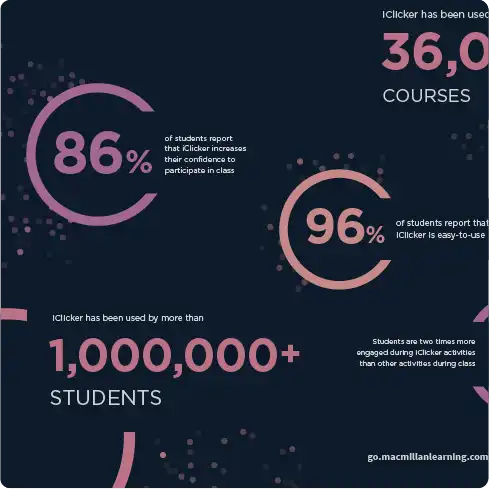
Your Course Your Way, with iClicker
Infographic -

Less Prep, More Connections
Graphic Guide -
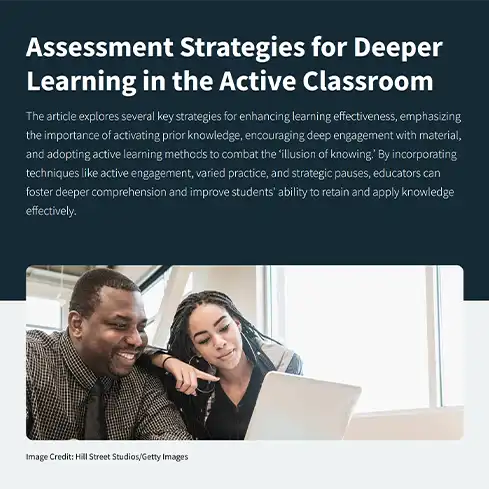
Assessment Strategies for Deeper Learning in the Active Classroom
Whitepaper -

Educators' Guide to Evidence-Based Strategies for Elevating Student Engagement
Graphic Guide -
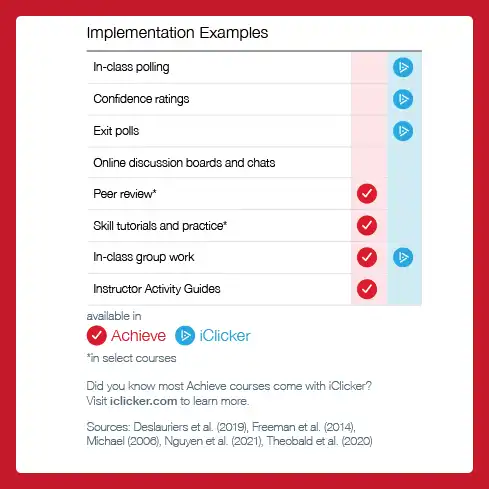
Overview: Active Learning
Research Infographic -
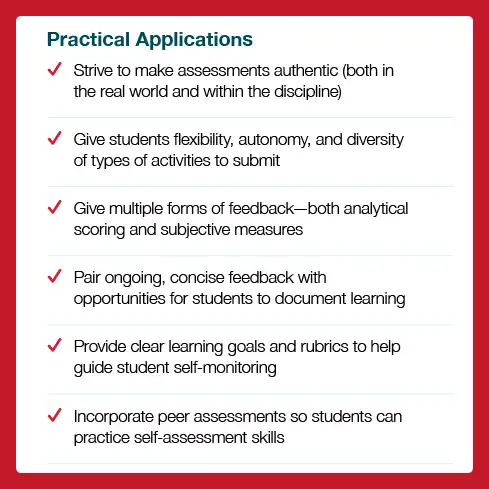
Overview: Formative Assessment
Research Infographic -

Educational Results with iClicker
Research Infographic